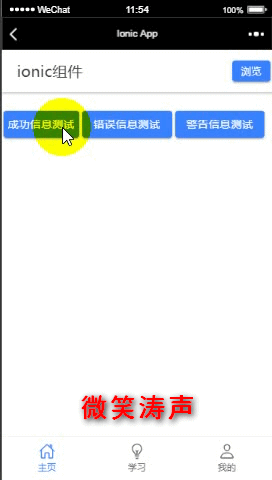Oracle Database,又名Oracle RDBMS,或简称Oracle。是甲骨文公司的一款关系数据库管理系统。它是在数据库领域一直处于领先地位的产品。可以说Oracle数据库系统是目前世界上流行的关系数据库管理系统,系统可移植性好、使用方便、功能强,适用于各类大、中、小、微机环境。它是一种高效率、可靠性好的、适应高吞吐量的数据库方案。Oracle Database 12C加入了云存储技术。
Oracle Database 12C 的下载和安装
- 可以到
Oracle官网下载,最新版已经到了19C,往下滑可以看到Oracle 12C的各个版本。我下载的是Windows 64位的第2版。由于Oracle官网在国外,所以下载速度几乎只有10k每秒左右。在网上找到一个方法,就是在官网复制下载链接,然后在迅雷进行下载。不过下载以后是.html结尾的文件。只需要将文件的后缀改为.zip,解压后即可安装。
复制链接,打开迅雷即可下载:
https://download.oracle.com/otn/nt/oracle12c/122010/winx64_12201_database.zip1、解压以后可以看到有这几个文件,双击安装程序。在安装之前先看看你的计算机命名是不是中文,如果是中文要先改为英文,要不然无法安装。
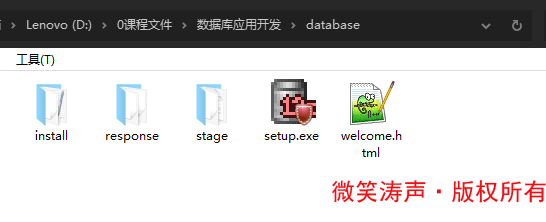
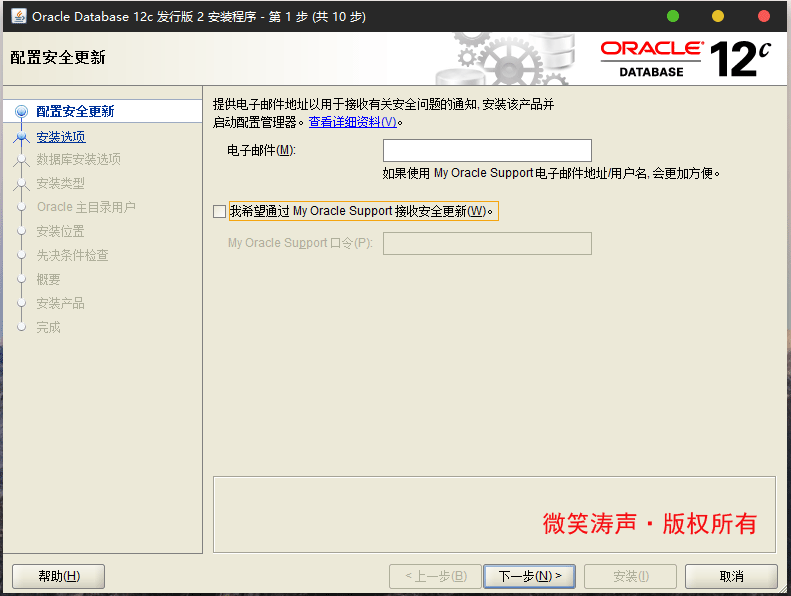
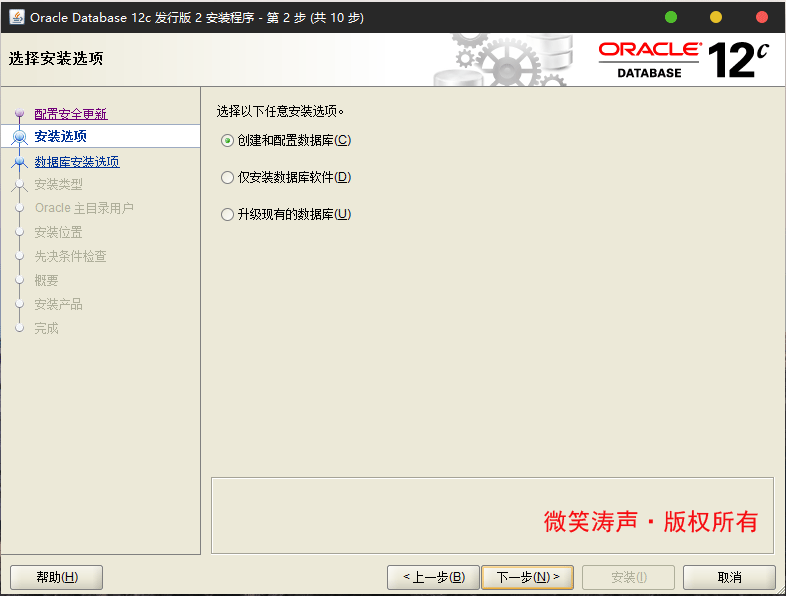
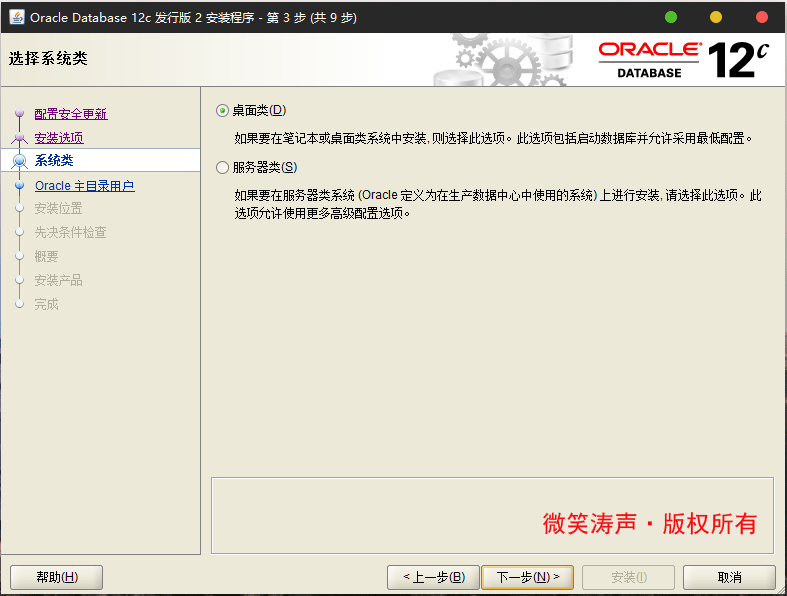
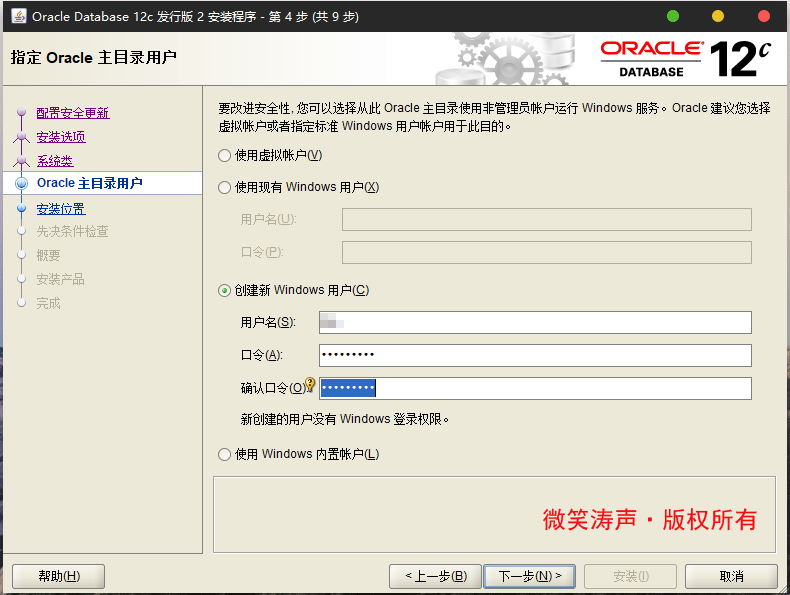
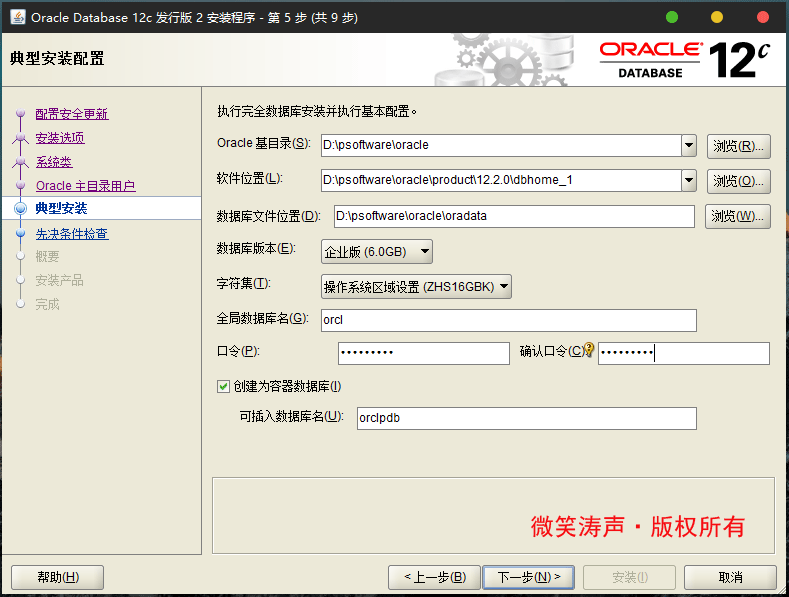
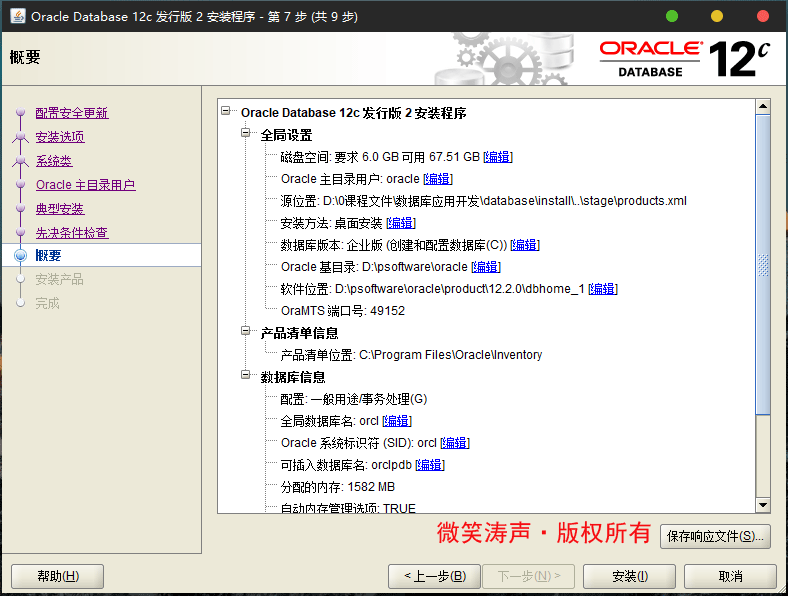
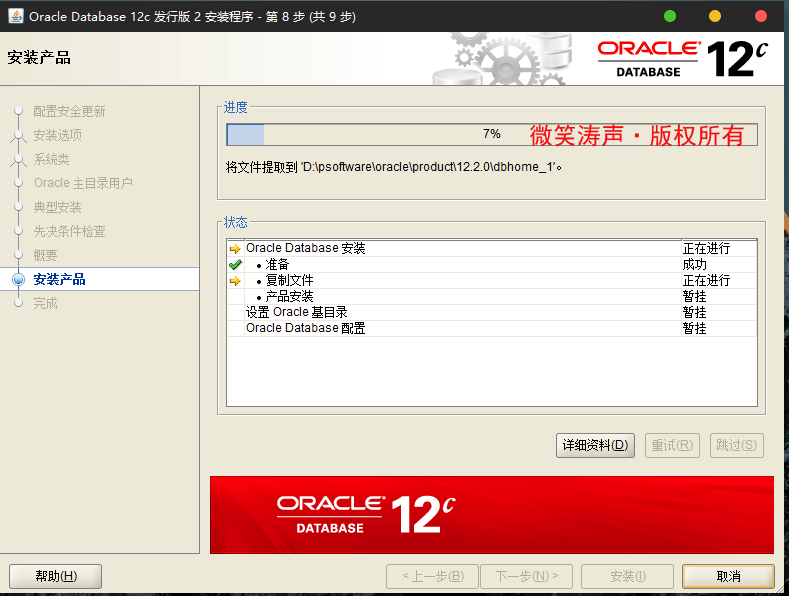

进行连接:
sqlplus /nolog
connect / as sysdba
修改system密码并解锁:
alter user system identified by 你要改的密码;
alter user system account unlock;
修改sys密码并解锁:
alter user sys identified by 你要改的密码;
alter user sys account unlock;
密码修改成功后进行登录
1、安装完成后,访问 https://localhost:5500/em,输入用户名和密码,就可以查看数据库运行状态,进行新建表空间和用户配置。注意:这里不要输入容器名,要不然身份认证无法通过。
了
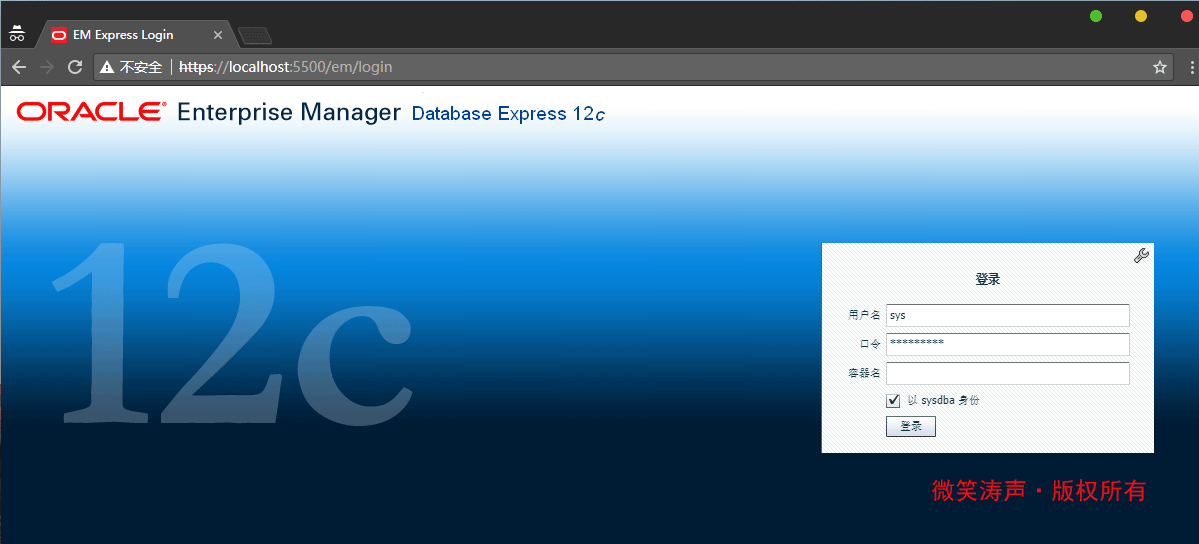
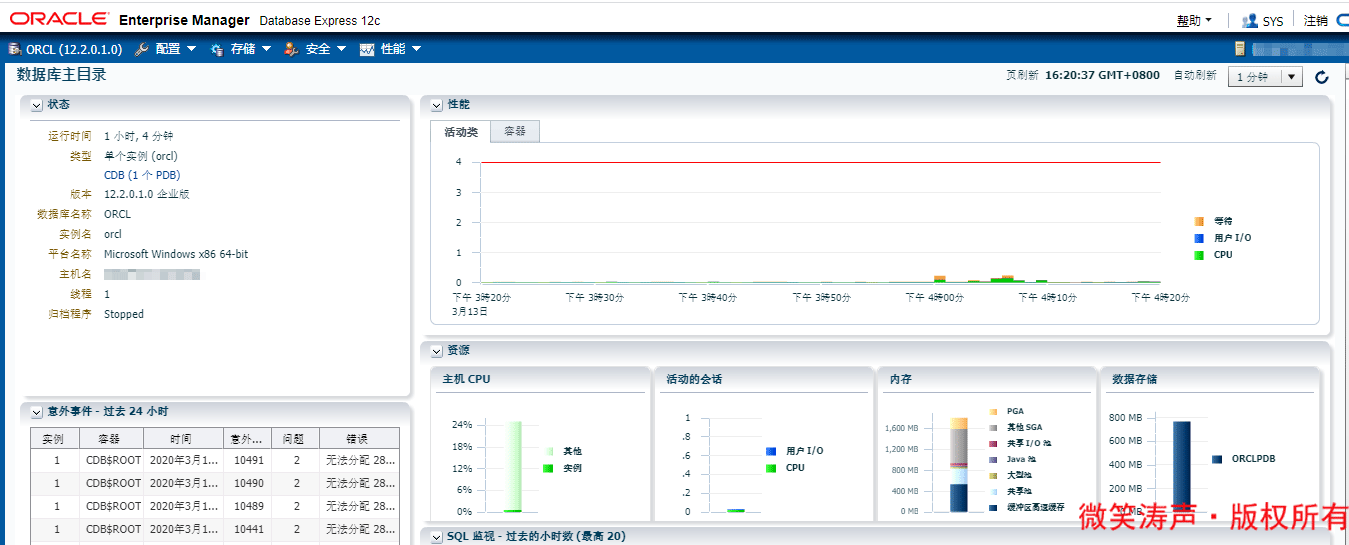
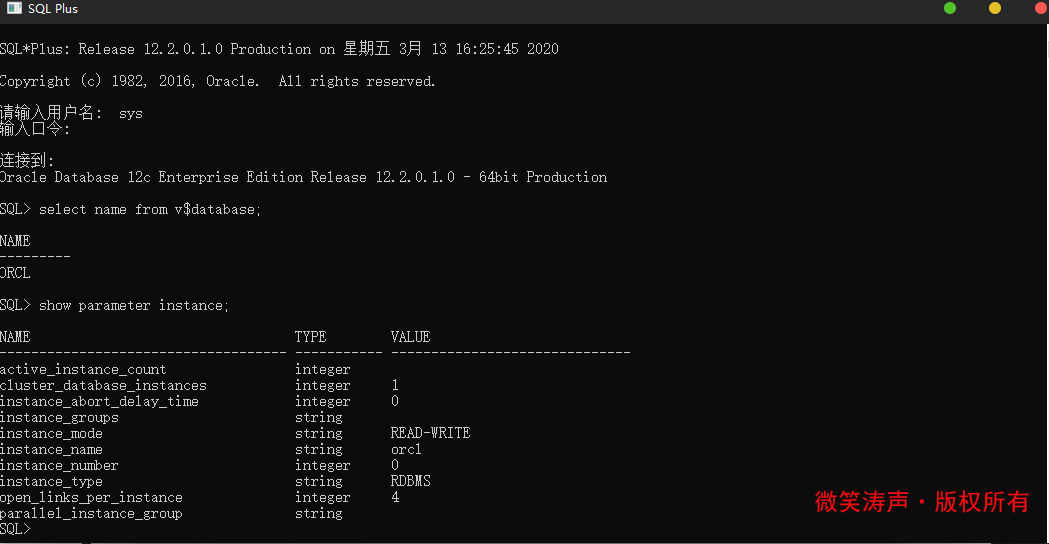
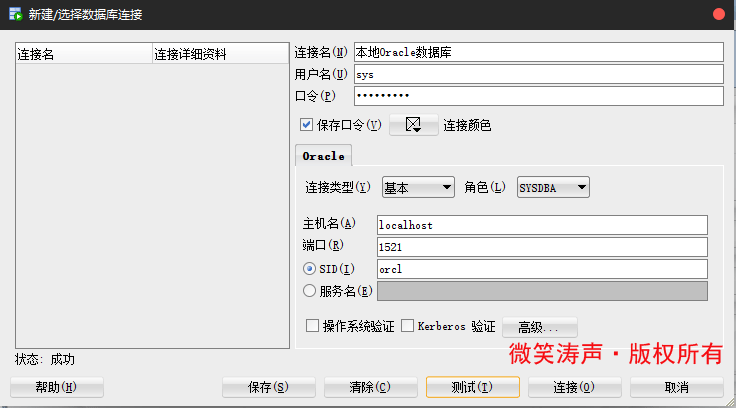
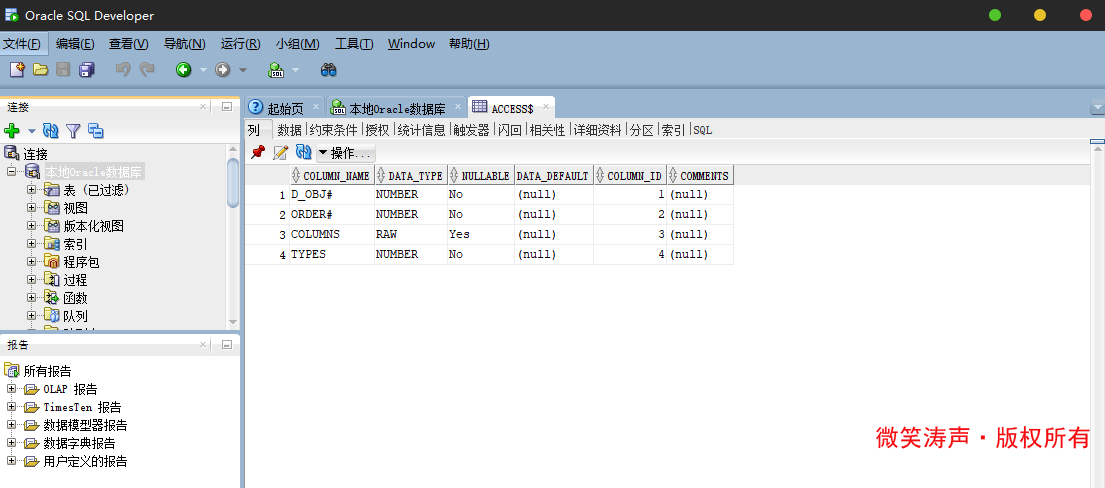
相关文章
dcoker inspec_如何使用InSpec和Kitchen测试您的Ansible部署
dcoker inspecThe author selected the Diversity in Tech Fund to receive a donation as part of the Write for DOnations program. 作者选择了“技术多元化”基金来接受捐赠,这是Write for DOnations计划的一部分。 介绍 (Introduction) InSpec is an open-sou…
移动端开发:ionic集成toast消息提示插件
新建toast.service文件进行方法封装 1、新建文件命令 ionic g service service/toast 2、toast.service完整代码 import { Injectable } from angular/core;
import {ToastController} from "ionic/angular";Injectable({providedIn: root
})
export class ToastServ…
[EnterpriseLibrary]为什么拒绝ASPNET对性能数据进行访问
[EntLib]为什么拒绝ASPNET对性能数据进行访问编写者日期关键词郑昀ultrapower2005-6-27”Enterprise Library” ASP.NET PerfLib WMI浏览我们的ASP.NET站点,得到了这样的页面错误提示:拒绝对注册表项的访问。背景:在一台很干净的Windows 2000…
android的widget讲解
一、主要框架
1、AppWidgetProvider :继承自 BroadcastRecevier , 在AppWidget 应用 update、enable、disable 和 delete 时接收通知。其中,onUpdate、onReceive 是最常用到的方法,它们接收更新通知。 bindAppWidgetId(int appWi…
非托管对象 和托管对象_如何使用托管数据库和对象存储设置可扩展的Laravel 6应用程序
非托管对象 和托管对象介绍 (Introduction) When scaling web applications horizontally, the first difficulties you’ll typically face are dealing with file storage and data persistence. This is mainly due to the fact that it is hard to maintain consistency of…
微笑涛声博客正式关联第三方博客平台
第三方博客平台简介 第三方博客指的是不要求自己有域名,空间,服务器,仅在大型门户网址注册就可运行的博客平台。 这类博客有新浪,搜狐,和讯,网易等。第三方博客现在已经成为更多网络爱好者发布自己心情&…
[Domino]Java访问Domino邮件代码片断[1]
[Domino]Java访问Domino邮件代码片断编写者日期关键词郑昀ultrapower2005-6-20Java Domino得到用户收件箱中的邮件三个知识点:1:如果是打开mailfile数据库后直接Database dbMail sNotes.getDatabase(sNotes.getServerName(), mailfile, false);Document…