说明:
用angular实现计算器效果,ui风格为暗黑
效果图:

step1: C:\Users\Administrator\WebstormProjects\untitled4\src\app\calnum\calnum.component.ts
javascript">import { Component } from '@angular/core';
@Component({
selector: 'app-calnum',
imports: [],
templateUrl: './calnum.component.html',
styleUrl: './calnum.component.css'
})
export class CalnumComponent {
mainDisplay = '0';
subDisplay = '';
currentValue = '';
operator = '';
firstOperand: number | null = null;
handleInput(value: string): void {
if (value === '.' && this.currentValue.includes('.')) return;
this.currentValue = this.currentValue === '0' ? value : this.currentValue + value;
this.mainDisplay = this.currentValue;
}
setOperator(op: string): void {
if (this.currentValue === '') return;
this.operator = op;
this.firstOperand = parseFloat(this.currentValue);
this.subDisplay = `${this.currentValue} ${op}`;
this.currentValue = '';
}
calculate(): void {
if (!this.firstOperand || !this.operator) return;
const secondOperand = parseFloat(this.currentValue);
let result: number;
switch (this.operator) {
case '+':
result = this.firstOperand + secondOperand;
break;
case '-':
result = this.firstOperand - secondOperand;
break;
case '×':
result = this.firstOperand * secondOperand;
break;
case '÷':
result = this.firstOperand / secondOperand;
break;
default:
return;
}
this.mainDisplay = result.toString();
this.subDisplay = `${this.firstOperand} ${this.operator} ${secondOperand} =`;
this.currentValue = result.toString();
this.firstOperand = null;
this.operator = '';
}
clear(): void {
this.mainDisplay = '0';
this.subDisplay = '';
this.currentValue = '';
this.firstOperand = null;
this.operator = '';
}
}
step2: C:\Users\Administrator\WebstormProjects\untitled4\src\app\calnum\calnum.component.html
<div class="calculator">
<div class="display">
<div class="sub-display">{{ subDisplay }}</div>
<div class="main-display">{{ mainDisplay }}</div>
</div>
<div class="buttons">
<button (click)="clear()">AC</button>
<button (click)="handleInput('7')">7</button>
<button (click)="handleInput('8')">8</button>
<button (click)="handleInput('9')">9</button>
<button class="operator" (click)="setOperator('÷')">÷</button>
<button (click)="handleInput('4')">4</button>
<button (click)="handleInput('5')">5</button>
<button (click)="handleInput('6')">6</button>
<button class="operator" (click)="setOperator('×')">×</button>
<button (click)="handleInput('1')">1</button>
<button (click)="handleInput('2')">2</button>
<button (click)="handleInput('3')">3</button>
<button class="operator" (click)="setOperator('-')">-</button>
<button (click)="handleInput('0')">0</button>
<button (click)="handleInput('.')">.</button>
<button (click)="calculate()">=</button>
<button class="operator" (click)="setOperator('+')">+</button>
</div>
</div>
step3: C:\Users\Administrator\WebstormProjects\untitled4\src\app\calnum\calnum.component.css
/* calculator.component.css */
.calculator {
background: #1a1a1a;
border-radius: 16px;
padding: 24px;
width: 320px;
box-shadow: 0 8px 24px rgba(0, 0, 0, 0.3);
border: 1px solid #333;
margin: 20px auto;
}
.display {
background: #000;
border-radius: 12px;
padding: 20px;
margin-bottom: 20px;
text-align: right;
border: 1px solid #333;
}
.sub-display {
color: #666;
font-size: 14px;
min-height: 20px;
margin-bottom: 8px;
font-family: 'Courier New', monospace;
}
.main-display {
color: #fff;
font-size: 36px;
font-weight: 300;
letter-spacing: -1px;
font-family: 'Segoe UI', sans-serif;
}
.buttons {
display: grid;
grid-template-columns: repeat(4, 1fr);
gap: 8px;
}
button {
border: none;
border-radius: 8px;
padding: 18px;
font-size: 20px;
cursor: pointer;
transition: all 0.15s ease;
background: #2d2d2d;
color: #fff;
font-weight: 500;
}
button:hover {
background: #3d3d3d;
transform: translateY(-1px);
}
button:active {
transform: translateY(1px);
}
button.operator {
background: #ff9500;
color: #fff;
}
button.operator:hover {
background: #ffaa33;
}
button:nth-child(1) { /* AC 按钮 */
background: #ff3b30;
color: #fff;
}
button:nth-child(1):hover {
background: #ff453a;
}
button:nth-child(19) { /* = 按钮 */
background: #34c759;
color: #fff;
grid-column: span 2;
}
button:nth-child(19):hover {
background: #30d158;
}
/* 数字按钮特殊效果 */
button:not(.operator):not(:first-child):not(:last-child) {
background: #262626;
}
/* 按钮文字阴影 */
button {
text-shadow: 0 1px 2px rgba(0, 0, 0, 0.3);
}
/* 输入动画 */
button {
transition:
background 0.2s ease,
transform 0.1s cubic-bezier(0.4, 0, 0.2, 1),
box-shadow 0.2s ease;
}
/* 键盘聚焦效果 */
button:focus-visible {
outline: 2px solid #007AFF;
outline-offset: 2px;
}
/* 显示区域渐变效果 */
.display {
background: linear-gradient(145deg, #0a0a0a, #000);
}
/* 操作符按钮激活状态 */
button.operator.active {
background: #ffaa33;
box-shadow: inset 0 2px 4px rgba(0, 0, 0, 0.2);
}
end